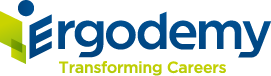Advanced Microsoft PowerPoint
Microsoft Office programs have become business essential with complete dependency on technology and migration towards a digital future. Out of all the Microsoft Office programs the Microsoft PowerPoint allows professionals to create, view, edit, and share presentations.
Key Features of Advanced Microsoft PowerPoint
- Expert Microsoft Office Certified trainers with real-world experience.
- Instructor-led Microsoft PowerPoint training with multiple training delivery modes.
- Microsoft PowerPoint exercises provided to gain hands on practice
- Guaranteed to Run Microsoft PowerPoint batches spread across time zones.
- Course completion certificate provided.

Course Overview
Advanced Microsoft PowerPoint Training Program
Can you even imagine today’s workspace without dependency on Microsoft Office products? It is highly impossible to perform certain tasks on a daily basis without these tools. One such tool is Microsoft PowerPoint which is being used by anybody and everybody including Students, Professionals, CXOs, Managers, and more. Irrespective of the industry you belong to Microsoft PowerPoint knowledge and skills has become standard and mandatory as well.
By taking part in this Microsoft PPT training, learners will gain a proper understanding of creating and managing business presentations, insert and format various shapes and slides, create content, and apply transitions and animations all along. Participants taking up this training, will be better equipped to take up MO-300 certification exam from Microsoft to get ahead in their careers.
Target Audience for Advanced Microsoft PowerPoint
- Business Analysts.
- Data Management Professionals.
- Project Managers.
- Operations Staff
- Marketing Team Staff.
- Sales Professionals
- Instructional Designers
- E-learning Creators
- Data Scientists
- Administration Professionals
- Individuals preparing to take up MO-300 certification exam.
Pre-Requisites
There are no prerequisites/eligibility criteria to take up this Microsoft PPT training.
Exam Format
There is no exam Format for this course
Advanced Microsoft PowerPoint Agenda
- Manage Presentations
- Manage Slides
- Insert and format text, shapes, and images
- Insert tables, charts, smartArt, 3D models, and media
- Apply transitions and animations