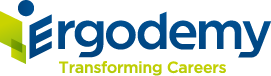Advanced Microsoft Excel
Today we live in a world that is completely dependent on data. Individuals and enterprises that have mastered the art of data management will stay relevant and ahead of the competition. Microsoft Excel is one such tool that helps professionals to organize data in an easy-to-navigate manner
Key Features of Advanced Microsoft Excel
- Expert Microsoft Excel trainer with real-world experience
- Instructor-led Agile Project Management training with multiple training delivery modes.
- Microsoft Excel exercises provided to gain hands-on practice
- Guaranteed to Run Agile Project Management batches spread across time zones.
- Exam Fee included in the course fee
- Course completion certificate provided.

Course Overview
Advanced Microsoft Excel Training Program
Microsoft Excel is one of the most used applications worldwide by both individuals and enterprises. But are we taking complete advantage of this Microsoft Excel application? No, we have barely even scratched the surface. By taking part in this 2-day Microsoft Excel training, get to know the most powerful features of Excel 2019 and gain a complete understanding to utilize to its fullest potential.
The Microsoft Excel training provided by Ergodemy is ideal for beginners, where they will expand their knowledge to use different formulas, charts, and tables to manage business-critical processes in an organization. There are no eligibility criteria to take up this MS Excel course, and both students and professionals working in an organization can take up this training.
Target Audience for Advanced Microsoft Excel
- Students.
- Data Analysts.
- IT Administrators.
- Product Analysts
- Operations Professionals
- Finance & Accounts Professionals
- Business Analysts
- Project Managers
- Project Team Members
- Anybody who wants to gain basic to advanced knowledge of Microsoft Excel
Pre-Requisites
There are no prerequisites/eligibility criteria to take up this Microsoft Excel training. However, it would be beneficial if the participant had prior knowledge of working with Windows OS and basic computer knowledge.
Exam Format
- Exam Code: MO-200 (Microsoft Excel 2019)
- No. of Questions: 40-60
- Exam Type: Multiple Choice, Multiple Select, Fill in the Blanks
- Exam Duration: 90 Minutes
Pass Score: 700 out of 1000 (equivalent to 70%) - Language: English, Korean, Spanish, German, Dutch, French, and Portuguese (Brazil)
Exam Platform: Pearson Vue - Exam Cost: USD 100
Advanced Microsoft Excel Agenda
- Managing Worksheets and Workbooks
- Manage data cells and ranges
- Manage tables and table data
- Performing operations by using formulas and functions
- Managing charts